The Color Matching Table attempts to simulate spot colors by sharing color information between your graphics program and RIP-Queue. Using the [Color Matching Table] helps ensure accurate color.
For example, if you created an image with specific color names for specific colors and saved the file as a PDF with the new colors and names stored in the PDF file, you could then use the Color Matching Table to help match those colors in RIP-Queue. By using the Color Matching Table, the colors you specified by name will be mapped directly to the colors that should be printed.
NOTE: If the color you are trying to create is outside of the printer's gamut you will probably not be able to match it perfectly.
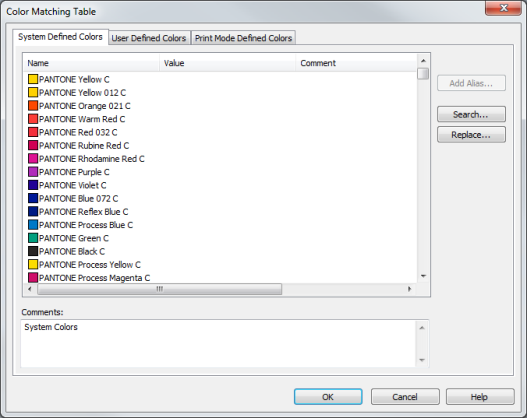
Figure 1
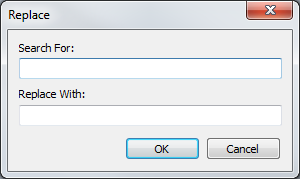
Figure 2
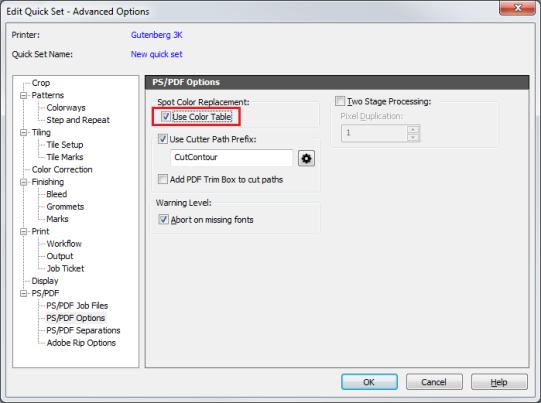
Figure 3
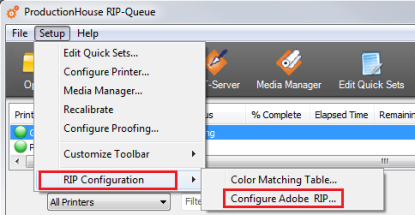
Figure 4
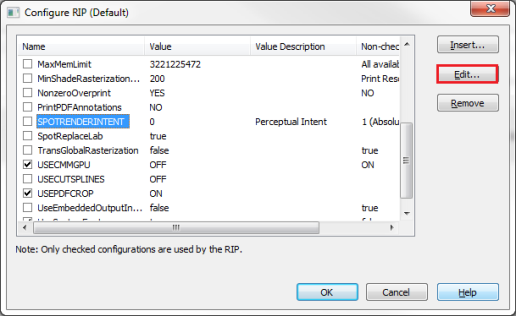
Figure 5
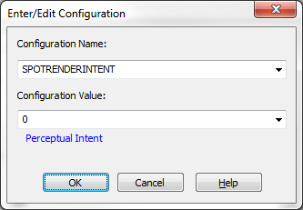
Figure 6
 Opening the Color Matching Table
Opening the Color Matching Table